To AutoFit column width:
The AutoFit feature will allow you to set a column's width to fit its content automatically.
- Position the mouse over the column line in the column heading so the cursor becomes a double arrow.
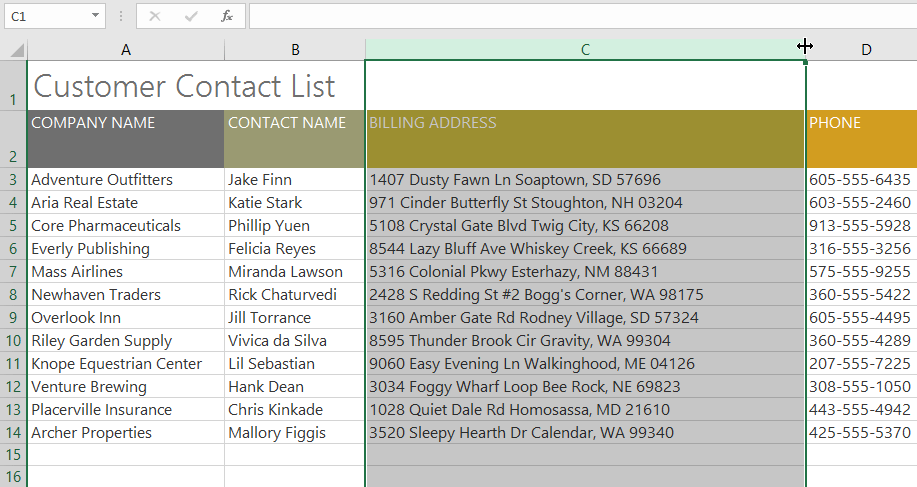
- Double-click the mouse. The column width will be changed automatically to fit the content.
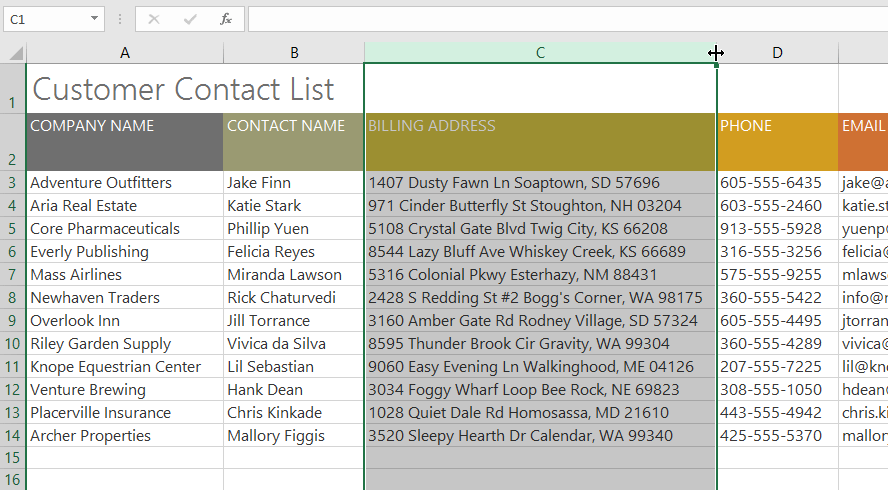
You can also AutoFit the width for several columns at the same time. Simply select the columns you want to AutoFit, then select the AutoFit Column Width command from the Format drop-down menu on the Home tab. This method can also be used for row height.
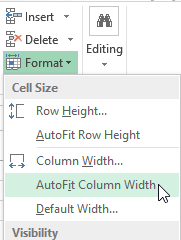
To modify row height:
- Position the cur
No comments:
Post a Comment